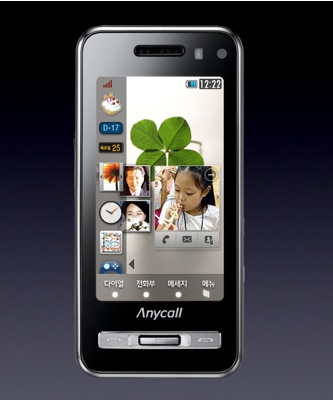
- Alarm. Display as an analog clock
- Digital Clock to access time settings. Display as a digital clock
- World Time. Display time for 2 different countries.
- Shortcut to Game folder. Display as a game controller.
- Shortcut to Photo Gallery. Display Photo and can click previous and next.
- Library. Display what songs are in the library and can click on play, stop, etc.
- FM Radio. Display what frequency and can click on previous or next channel.
- Missed Event. Display what has been missed. Phone call, tasks, etc. Can click on up and down button for the next item.
- Telco Logo!. Display the Telco Logo and that's it. Nothing useful!
- Profile. Only three types, Vibrate, Volume On and Volume Off. Display as a checkbox so that you can choose from the three profiles.
- Notepad. Display as a notepad, you need to click on it to write notes. No notes will be displayed on the screen.
That's it! I tried to squeeze as much on the screen and I only manage to squeeze about 4 at most but of course you can drag and drop whichever you would need. I think what is lack is a communication widget where I can switch on and off bluetooth, wifi, etc.
No comments:
Post a Comment