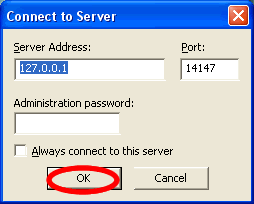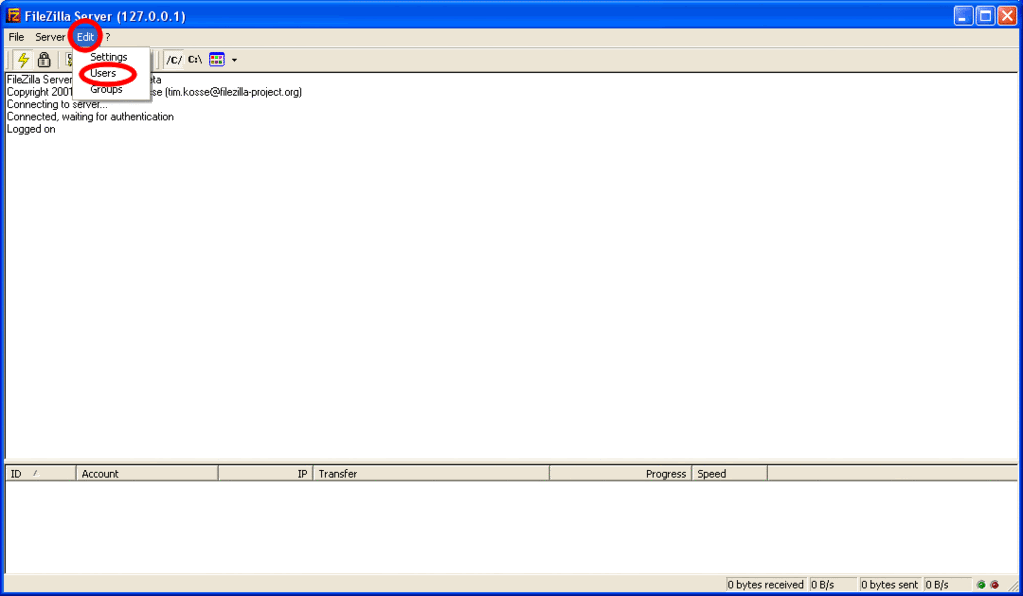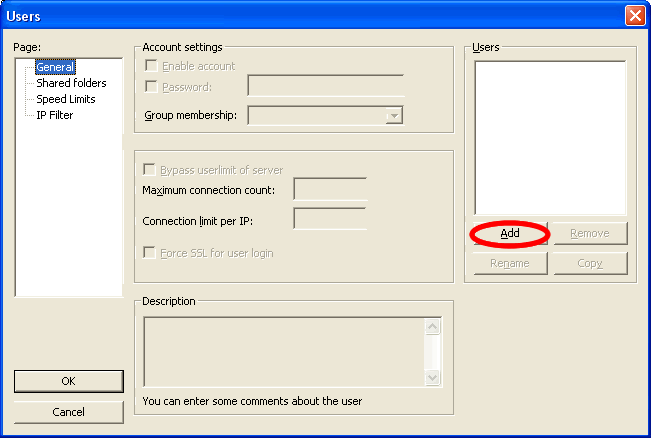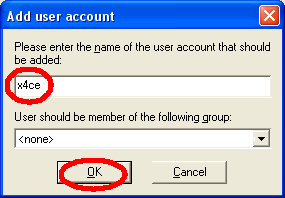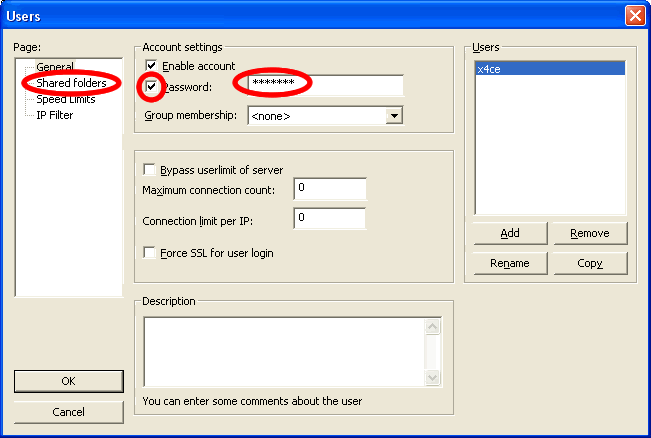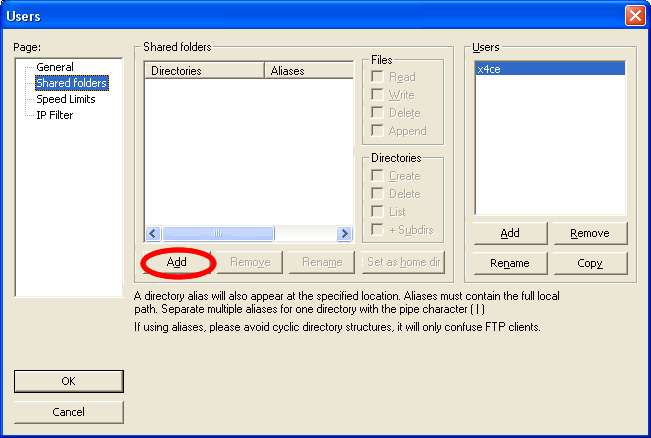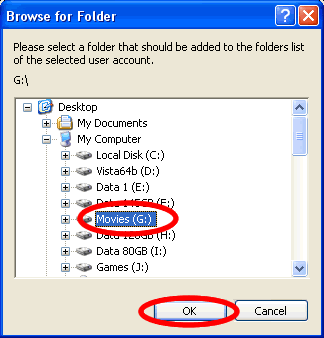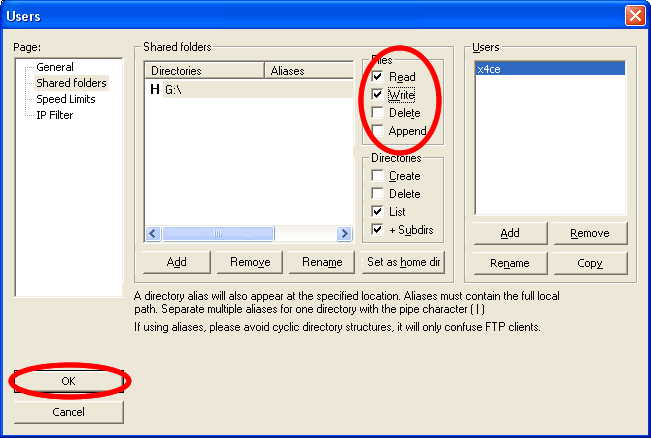Samsung Galaxy S: A carrier-by-carrier guide
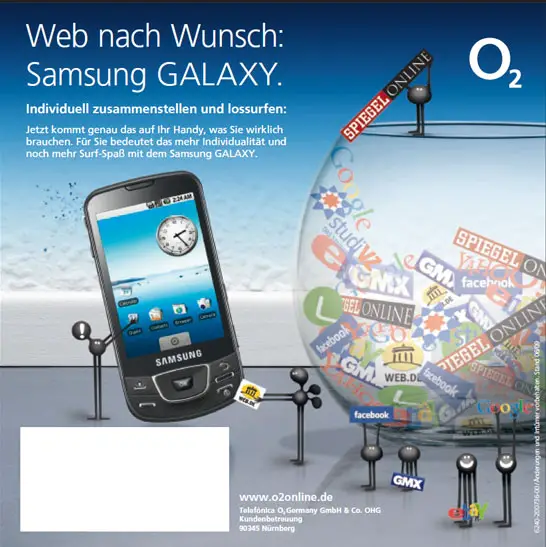
Samsung's long-anticipated Galaxy S smartphone is now officially headed to AT&T, Sprint, T-Mobile, Verizon, and U.S. Cellular. Yes, a desirable handset actually available on multiple carriers -- a novel concept, eh?
While you'll be able to get the Samsung Galaxy S in plenty of places, though, each network is putting its own twist on the offering. Here's a breakdown of what you can expect from one carrier to another.
[This story is from the new Android Power blog at Computerworld. Follow@AndroidPower on Twitter or subscribe via RSS to make sure you don't miss a beat.]
Samsung Galaxy S: What's Consistent
Regardless of which carrier you go to or what name the phone is given, all of the upcoming U.S. editions of the Samsung Galaxy S have a few things in common.
The Galaxy S has a 4-inch, 800-by-480 Super AMOLED display and runs on Samsung's 1GHz Cortex A8 Hummingbird processor. The phone has a 5-megapixel rear-facing camera with 720p HD video capture. It'll ship with Android 2.1 and is on-track to get the Android 2.2 upgrade, though no specific time frames have been announced by any of the carriers thus far. All of the Galaxy S models also feature Samsung's Social Hub, the company's equivalent of Motorola's Motoblur or HTC's Sense user interface.
[Related: Android 2.2 hits Nexus One -- so who's next?]
The Samsung Galaxy S has both an accelerometer and a gyroscope (or a gyroscope thingie, if you want to use the technical term). Driven by a six-axis sensor, the tools are said to provide a smoother response to your tilting and panning, particularly during game play.
Those are the basics; from there, you'll have to look to each carrier's model to see what you'll get.
Samsung Galaxy S on AT&T: The Samsung Captivate

 Branded as the Samsung Captivate, AT&T's version of the Galaxy S comes with 16GB of internal storage and supports microSD cards up to 16GB. AT&T has not yet indicated, however, what (if any) SD card it'll actually include with the phone by default.
Branded as the Samsung Captivate, AT&T's version of the Galaxy S comes with 16GB of internal storage and supports microSD cards up to 16GB. AT&T has not yet indicated, however, what (if any) SD card it'll actually include with the phone by default.
AT&T's Samsung Captivate will have a handful of AT&T-specific apps such as its AT&T Address Book, AT&T Navigator, and AT&T Family Map. And, if past AT&T Android handsets are any indication, the Captivate will likely be locked down by the carrier, meaning the ability to install non-Market apps and have complete control of your phone will be stripped away.
• Available: Sometime "in the coming months"
• Price: Not yet announced
• Register for updates from AT&T here
Samsung Galaxy S on Sprint: The Samsung Epic 4G

 Sprint's edition of the Galaxy S, the Samsung Epic 4G, is perhaps the most distinguished of all the Galaxy S devices. The Epic 4G has a slide-out physical QWERTY keyboard and a front-facing camera. It's capable of utilizing Sprint's 4G network and also comes with a mobile hotspot option (presumably for an added fee, like with the EVO 4G -- though you can always accomplish single-device Android tethering for free, if you know how).
Sprint's edition of the Galaxy S, the Samsung Epic 4G, is perhaps the most distinguished of all the Galaxy S devices. The Epic 4G has a slide-out physical QWERTY keyboard and a front-facing camera. It's capable of utilizing Sprint's 4G network and also comes with a mobile hotspot option (presumably for an added fee, like with the EVO 4G -- though you can always accomplish single-device Android tethering for free, if you know how).
Sprint will include a 16GB microSD card with the Epic 4G. It's not immediately clear what kind of internal storage the device will have.
• Available: Date not yet announced
• Price: Not yet announced
• Register for updates from Sprint here
Samsung Galaxy S on T-Mobile: The Samsung Vibrant

 The Galaxy S ships as the Samsung Vibrant on T-Mobile. The Vibrant stands out mainly for the added software T-Mobile is including with the device: The phone comes preloaded with Amazon's Kindle for Android app, a 30-day subscription to MobiTV, and a month of free in-flight Wi-Fi access via Gogo Inflight Internet. It also includes a 2GB microSD card with a copy of Avatar as well as an "exclusive collector's edition of a popular game" (vague enough for you?).
The Galaxy S ships as the Samsung Vibrant on T-Mobile. The Vibrant stands out mainly for the added software T-Mobile is including with the device: The phone comes preloaded with Amazon's Kindle for Android app, a 30-day subscription to MobiTV, and a month of free in-flight Wi-Fi access via Gogo Inflight Internet. It also includes a 2GB microSD card with a copy of Avatar as well as an "exclusive collector's edition of a popular game" (vague enough for you?).
The Vibrant will have some options for color customization, too: You can pick between a dark blue or lavender battery cover upon buying the device.
Aside from the included 2GB SD card, T-Mobile hasn't yet disclosed what kind of storage the phone will have. The carrier does say, however, that the devicesupports up to 32GB of external memory.
• Available: July 21; preorders begin July 1 at all U.S. RadioShack locations
• Price: $199.99, with two-year contract
• Register for updates from T-Mobile here
Samsung Galaxy S on Verizon: The Samsung Fascinate
Our final major-carrier contender is Verizon's Galaxy S, the Samsung Fascinate. The Fascinate will have 2GB of internal storage with a 16GB microSD card included. The phone, like Verizon's Droid X, will feature optional mobile hotspot functionality. Verizon hasn't yet released an image of the Fascinate, so it's not entirely clear whether the device will have any unique aesthetical elements.
One odd thing that caught my eye with the Fascinate: The phone will come preloaded with Bing Maps and Bing Search, a curious and rather atypical move by Verizon. The Fascinate will also have Verizon's standard suite of software, including its V CAST Music with Rhapsody, V CAST Video on Demand, and VZ Navigator applications.
• Available: Date not yet announced
• Price: Not yet announced
Samsung Galaxy S on U.S. Cellular
Small-fry carrier U.S. Cellular is hopping on the Galaxy S bandwagon, too. Aside from the standard basics, U.S. Cellular has yet to release any specifics about its device -- including what name it'll use -- so it's tough to say much about how its offering might compare to the major carriers' editions.
• Available: Sometime in the fall
• Price: Not yet announced

 Well, we’d see.
Well, we’d see.